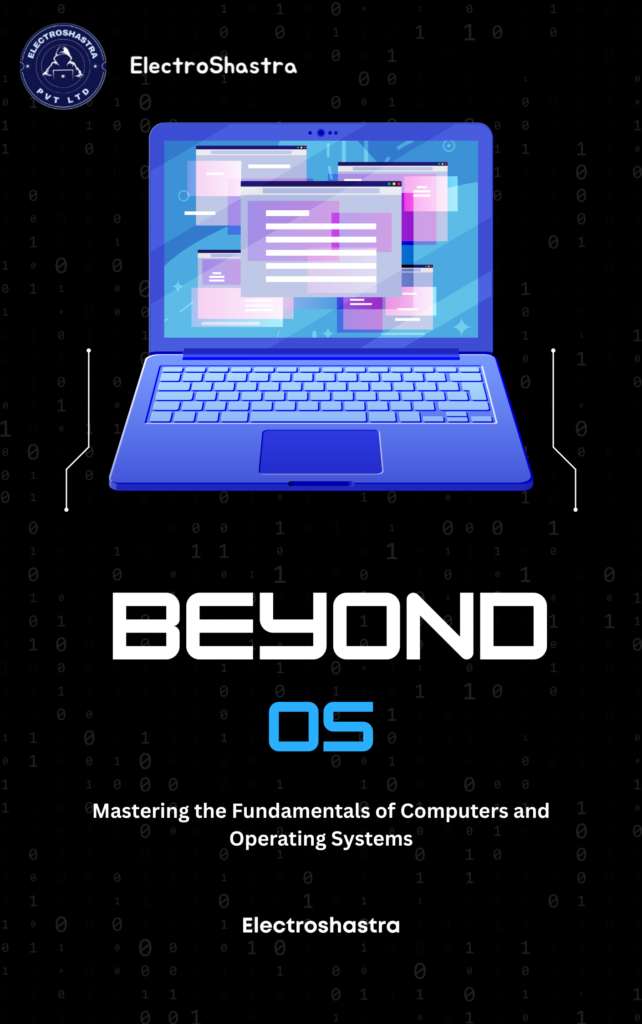Computer & Operating Systems Basics Course
Course Overview:
Understanding how computers and operating systems work is fundamental to IT and cybersecurity. This course is designed for beginners who want to learn the core concepts of computer hardware, software, and operating systems. Whether you’re an aspiring IT professional, cybersecurity enthusiast, or just looking to build a strong foundation, this course will equip you with essential computing knowledge.
What You’ll Learn:
- Computer Hardware Basics – CPU, RAM, storage, motherboards, and peripherals
- Operating Systems Overview – Windows, Linux, and macOS fundamentals
- File Systems & Storage Management – FAT32, NTFS, EXT4, partitioning, and disk management
- User & Process Management – Understanding system users, permissions, and processes
- Networking Basics – IP addresses, DNS, firewalls, and network configurations
- Command-Line Basics – Essential Windows CMD & Linux terminal commands
- System Security & Maintenance – Updates, troubleshooting, and securing your OS
Why Enroll?
- Beginner-Friendly – No prior experience required!
- Hands-on Learning – Practical exercises with real-world examples
- Build a Strong IT Foundation – Essential knowledge for IT, cybersecurity, and ethical hacking
- Multi-OS Skills – Learn Windows & Linux for a well-rounded understanding
Start your IT journey today and gain essential computer & OS skills!
About this course:
Beginners
Flexible Timing
4-8 Weeks
Theory + Hands-on Labs + Real-World Case Studies
Computer & Operating Systems Basics Modules
- What is a Computer? (History & Evolution)
- Types of Computers (Supercomputers, Servers, Desktops, Laptops, Embedded Systems)
- Basic Computer Components (CPU, RAM, Storage, Motherboard, Power Supply)
- Input & Output Devices (Keyboard, Mouse, Monitor, Printers, Scanners)
- How a Computer Works (Boot Process, POST, BIOS/UEFI)
- Processor (CPU) & Performance Factors (Clock Speed, Cores, Cache, Threads)
- Memory & Storage (RAM, ROM, SSD, HDD, NVMe, Virtual Memory, Swap)
- Motherboard & Expansion Slots (PCIe, USB, SATA, M.2)
- Power Supply & Cooling (Fans, Liquid Cooling, Thermal Management)
- Types of Software (System Software vs. Application Software)
- Introduction to Operating Systems (Windows, Linux, macOS, Mobile OS)
- Software Installation & Management
- Understanding Firmware & Drivers
- What is an Operating System? (Role & Functions)
- Types of Operating Systems (Single-user, Multi-user, RTOS)
- Basic OS Components (Kernel, Shell, GUI, CLI)
- Processes & Threads (Multitasking, Process Scheduling, CPU Management)
- Introduction to File Systems (NTFS, FAT32, EXT4, HFS+)
- Windows OS Overview (Desktop, File Explorer, Settings, CMD)
- Linux OS Overview (File System, Terminal Commands, User Management)
- Basic Command Line Interface (CLI) Usage (Windows CMD, PowerShell, Linux Bash)
- User Accounts & Permissions
- What is Networking? (LAN, WAN, Internet, IP Addressing)
- Network Devices (Router, Switch, Modem, Access Point)
- Basic Network Commands (ping, ipconfig, ifconfig, netstat)
- Wi-Fi & Ethernet Basics
- Introduction to Cybersecurity (Threats, Malware, Antivirus)
- System Updates & Patch Management
- Backup & Recovery Methods
- Basic Troubleshooting & Performance Optimization
- Assembling a Computer & Installing an OS
- Basic Command-Line Operations in Windows & Linux
- Setting Up a Simple Network & Sharing Files
- Creating User Accounts & Setting Permissions
Common Questions
Frequently Asked Questions (FAQ) – Computer & Operating Systems Basics
This course is for beginners who want to learn about computers, operating systems, and how they work.
No prior experience is needed. This course starts from the absolute basics.
- Computer Hardware & Software Basics
- Operating Systems (Windows, Linux, macOS)
- File Systems & User Management
- Basic Troubleshooting & Maintenance
- Hands-on Labs with Windows & Linux
- Windows & Linux operating systems (or Virtual Machines)
- Basic command-line tools
Yes! The course includes practical labs for Windows, Linux, and basic troubleshooting.
Yes! This course prepares you for IT support, helpdesk, and system administration roles.
Yes! The course covers Windows, macOS, and Linux operating systems.
Typically 4-6 weeks, depending on your learning pace.
This course introduces basic security concepts, but a dedicated cybersecurity course is recommended for deeper knowledge.
Yes! Understanding operating systems is crucial for networking, cybersecurity, and ethical hacking.
Yes! A certificate of completion is awarded upon finishing the course.

Classroom Traning
We offer customized VILT (Virtual Instructor-Led Training) sessions at your convenient hours to provide effortless training.

Online Training Class
One can also opt for the prerecorded video sessions available at any point of time from any particular location.

Corporate Training
Hire a preferred trainer at your work premises at your chosen time slots and train your employees with full efficiency.