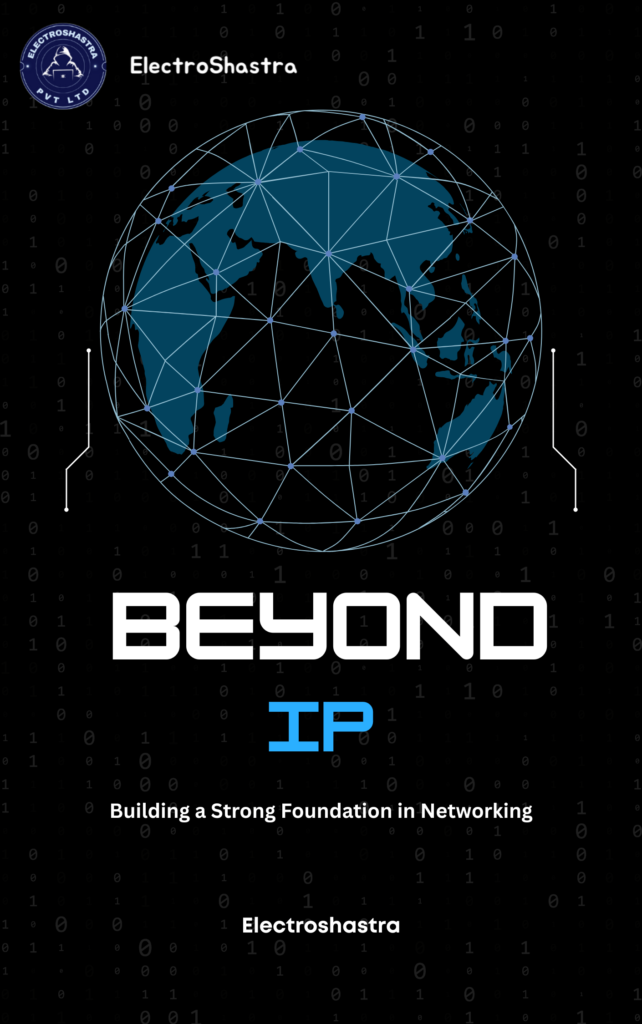Networking Fundamentals Course
Course Overview:
In today’s digital world, networking is the backbone of IT and cybersecurity. This Networking Fundamentals Course is designed to help you understand how networks work, how devices communicate, and how to secure them. Whether you’re an aspiring IT professional, cybersecurity enthusiast, or system administrator, this course will provide a strong foundation in networking concepts, protocols, and security measures.
What You’ll Learn:
- Network Basics – LAN, WAN, routers, switches, firewalls, and network topologies
- IP Addressing & Subnetting – IPv4, IPv6, subnetting, and DHCP configuration
- Network Protocols – TCP/IP, DNS, HTTP, HTTPS, FTP, SSH, and more
- Routing & Switching – Static & dynamic routing, VLANs, and inter-VLAN communication
- Wireless Networking – Wi-Fi standards, security protocols, and troubleshooting
- Network Security Essentials – Firewalls, VPNs, IDS/IPS, and encryption basics
- Troubleshooting & Monitoring – Wireshark, ping, traceroute, and network diagnostics
Why Enroll?
- Beginner-Friendly – No prior networking experience required
- Hands-on Learning – Real-world network setup & troubleshooting labs
- Career Growth – Essential for IT support, cybersecurity, and system admin roles
- Cybersecurity & IT Foundation – Build a strong base for advanced security courses
Master Networking Fundamentals and take the first step toward a successful IT career! 🚀🔗
About this course:
Beginners
Flexible Timing
4-8 Weeks
Theory + Hands-on Labs + Real-World Case Studies
Networking Fundamentals Modules
- What is Networking? (Definition, Importance, Applications)
- Types of Networks (LAN, WAN, MAN, PAN, WLAN)
- Network Topologies (Bus, Star, Ring, Mesh, Hybrid)
- Understanding Network Components (Router, Switch, Hub, Modem, Firewall)
- OSI Model (7 Layers Explained)
- TCP/IP Model & Its Importance
- Common Networking Protocols (HTTP, HTTPS, FTP, SSH, SMTP, SNMP, Telnet)
- Encapsulation & Data Flow in a Network
- What is an IP Address? (IPv4 & IPv6)
- Understanding Public vs. Private IPs
- Subnetting & CIDR Notation
- Subnet Mask, Network ID & Host ID Calculation
- Default Gateway & DNS Configuration
- Routers vs. Switches vs. Hubs
- Layer 2 vs. Layer 3 Switches
- Firewalls & Security Devices
- Wireless Access Points & Wi-Fi Standards (802.11 a/b/g/n/ac/ax)
- Types of Network Cables (Ethernet, Fiber Optic, Coaxial)
- Twisted Pair Cabling (CAT5, CAT6, CAT7, CAT8)
- Straight-Through vs. Crossover Cables
- Basic Cable Termination & Crimping
- How Routing Works (Static vs. Dynamic Routing)
- Routing Protocols (RIP, OSPF, EIGRP, BGP)
- Switching Concepts (MAC Address Table, VLANs, STP)
- Inter-VLAN Routing & Trunking
- Basic Network Commands (ping, tracert, netstat, ipconfig, ifconfig)
- DHCP & DNS Configuration
- NAT & Port Forwarding Basics
- Common Network Issues & Troubleshooting Methods
- How Wireless Networking Works
- Wi-Fi Security (WEP, WPA, WPA2, WPA3)
- Understanding ISPs & Internet Backbone
- VPNs & Remote Access Technologies
- Firewalls & Intrusion Detection Systems (IDS, IPS)
- Network Encryption & VPNs
- Best Practices for Securing a Network
- Cybersecurity Threats (DDoS, MITM, Phishing, Ransomware)
- Setting Up a Small Office/Home Network
- Configuring IP Addresses & Subnetting
- Basic Router & Switch Configuration (Using Cisco Packet Tracer)
- Network Troubleshooting Challenge
Common Questions
Frequently Asked Questions (FAQ) – Networking Fundamentals
This course is for beginners who want to learn the fundamentals of networking and prepare for networking certifications (CCNA, Network+).
No prior experience is needed. However, basic knowledge of computers and the internet will help.
- Networking Basics (LAN, WAN, TCP/IP, OSI Model)
- IP Addressing & Subnetting
- Network Devices (Routers, Switches, Firewalls)
- Wireless Networking & Wi-Fi Security
- Hands-on Labs with Cisco Packet Tracer
- Cisco Packet Tracer (for network simulations)
- Virtual Machines (for hands-on practice)
- Wireshark (for packet analysis)
Yes! The course includes networking labs, troubleshooting exercises, and real-world simulations.
Yes! It covers foundational concepts that are crucial for CCNA, Network+, and other networking certifications.
Yes! The tools used in this course (Cisco Packet Tracer, Wireshark) are available for all major operating systems.
It depends on your pace, but typically 4-6 weeks.
Yes! The course covers basic security concepts, firewall rules, encryption, and network attacks.
Yes! Networking knowledge is essential for penetration testing, cybersecurity, and ethical hacking.
Yes! A certificate of completion is awarded upon finishing the course.

Classroom Traning
We offer customized VILT (Virtual Instructor-Led Training) sessions at your convenient hours to provide effortless training.

Online Training Class
One can also opt for the prerecorded video sessions available at any point of time from any particular location.

Corporate Training
Hire a preferred trainer at your work premises at your chosen time slots and train your employees with full efficiency.